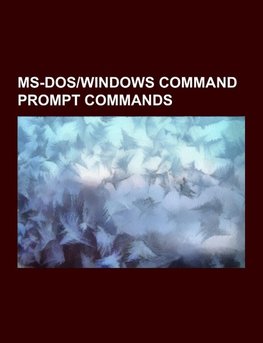
-
 Anglický jazyk
Anglický jazyk
MS-DOS/Windows Command Prompt commands
Autor: Source: Wikipedia
Source: Wikipedia. Pages: 82. Chapters: ATTRIB, At (Windows), Background Intelligent Transfer Service, Bootcfg, Cacls, Cd (command), CHKDSK, Choice (command), Cls (command), Command Prompt, Comp (command), Convert (command), Copy (command), DATE (command),... Viac o knihe
Na objednávku, dodanie 2-4 týždne
22.32 €
bežná cena: 24.80 €
O knihe
Source: Wikipedia. Pages: 82. Chapters: ATTRIB, At (Windows), Background Intelligent Transfer Service, Bootcfg, Cacls, Cd (command), CHKDSK, Choice (command), Cls (command), Command Prompt, Comp (command), Convert (command), Copy (command), DATE (command), Debug (command), Deltree, Del (command), Dir (command), Diskcomp (command), Diskcopy (command), Diskpart, DOSKey, Echo (command), Edlin, Exit (command), Fdisk, Findstr (computing), Find (command), Finger protocol, Format (command), Ftype (command), Help (command), Ipconfig, Kill (command), Label (command), List of MS-DOS commands, Microsoft File Compare, Microsoft ScanDisk, Mkdir, More (command), Move (command), MS-DOS Editor, Netsh, Netstat, Net use, Nslookup, NTBackup, PathPing, Ping (networking utility), Powercfg (command), Print (command), Pushd and popd, Recover (command), Regsvr32, Ren (command), Replace (command), Rmdir, Robocopy, Runas, Schtasks, Shadow Copy, Shutdown (computing), Start (command), SUBST, Sys.com, System File Checker, Tasklist, Tee (command), TIME (command), Title (command), Traceroute, Vol (command), W32tm, Wbadmin, Whoami, Windows Installer, Windows PowerShell, Windows System Assessment Tool, Windows Task Scheduler, XCOPY. Excerpt: In the personal computer operating systems MS-DOS and PC DOS, a number of standard system commands were provided for common tasks such as listing files on a disk or moving files. Some commands were built into the command interpreter, others existed as external commands on disk. Over the several generations of DOS, commands were added for the additional functions of the operating system. In the current Microsoft Windows operating system a text-mode command prompt window can still be used. The command interpreter for DOS runs when no application programs are running. When an application exits, if the transient portion of the command interpreter in memory was overwritten, DOS will reload it from disk. Some commands are internal and built into COMMAND.COM, others are external commands stored on disk. When the user types a line of text at the operating system command prompt, COMMAND.COM will parse the line and attempt to match a command name to a built-in command or to the name of an executable program file or batch file on disk. If no match is found, an error message is printed and the command prompt is refreshed. External commands were too large to keep in the command processor or were less frequently used. Such utility programs would be stored on disk and loaded just like regular application programs but were distributed with the operating system. Copies of these utility command programs had to be on an accessible disk, either on the current drive or on the command path set in the command interpreter. In the list below, commands that can accept more than one filename, or a filename including wildcards (* and ?), are said to accept a filespec parameter. Commands that can accept only a single filename are said to accept a filename parameter. Additionally, command line switches, or other parameter strings, can be supplied on the command line. Spaces and symbols such as a "/" or a "-" may be used to allow the command processor to parse the command line into file names, fi
- Vydavateľstvo: Books LLC, Reference Series
- Rok vydania: 2014
- Formát: Paperback
- Rozmer: 246 x 189 mm
- Jazyk: Anglický jazyk
- ISBN: 9781233057764

 Nemecký jazyk
Nemecký jazyk 










